
They say you can’t teach an old dog new tricks. Fortunately, the same cannot be said for your computer.
After releasing Windows 11 last fall, Microsoft is now polishing it with the first of many regular “feature updates” the operating system will receive over its lifetime.
According to Panos Panay, Microsoft’s chief product officer for Windows and Devices, the update is intended to make our PCs “easier and safer to use,” and it began rolling out to users in more than 190 countries on Tuesday. But what exactly awaits you on the other side of that update? And what if your computer is incompatible with it?
Here’s what you need to know about how Windows is evolving.
What is the cost?
People who already have Windows 11 installed on their computers can get this new update for free. Some people who are still using Windows 10 on their PCs may be able to upgrade for free to this updated version of Windows. To check, launch the Settings app on your PC, navigate to Windows Update, and then select Check for Updates.
What’s new in this update?
There are numerous minor tweaks and modifications that only a true power user would notice. However, some of the changes made by Microsoft here are more visible — and possibly more significant — than others. Here are a few you should keep an eye out for:
Live captioning throughout the system. Videos, podcasts, and live radio streams — if you’re supposed to hear it, Windows 11 will try to transcribe it for you on-screen. These kinds of features, which can be extremely useful for the deaf and people who leave subtitles on all the time, are more common on smartphones than on computers, but that’s changing. (A similar feature will be included in Apple’s macOS Ventura software update, which will be released in October.)
Start menu can be customized. Right now, Windows 11’s Start menu displays a mix of files and software it believes you should see, as well as apps you may have “pinned” for quick access. However, with this update, you’ll be able to tell Windows which of these you’d like to see more of.
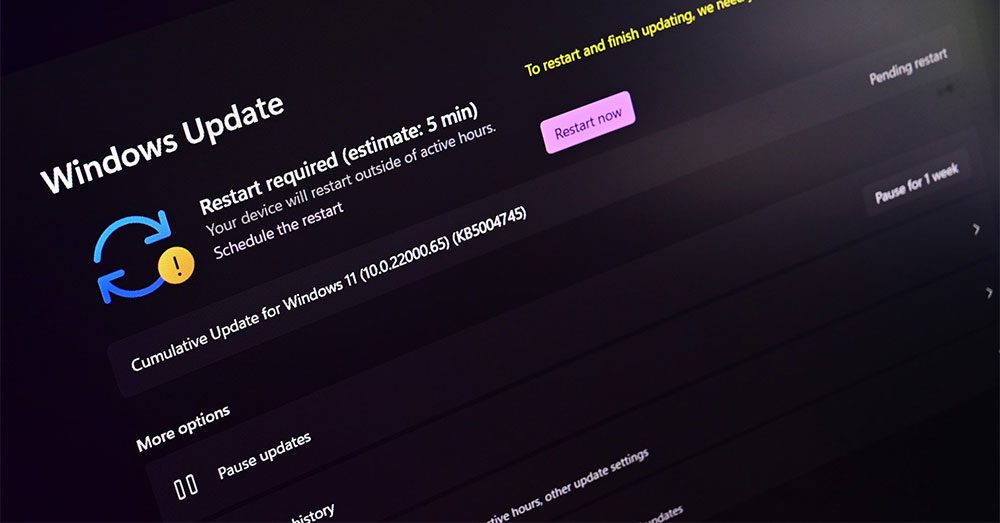
Windows 11 Major Update
Voice control for your computer. This feature isn’t finished yet — Microsoft calls it a “preview” — but it was designed to help people control their computers with spoken words rather than keystrokes or mouse clicks.
Touch gestures have been updated. If your computer has a touch screen and/or transforms into a tablet, these new gestures, such as swiping up to open the Start menu, may help you navigate Windows more quickly.
Camera effects are built-in. Although not all PCs will support it, some of you will be able to use new “studio” effects to customize your look on video calls and streams without relying on tools built into third-party apps. (Think about blurring your background or tweaking your video to make it appear as if you’re making eye contact.)
What’s the Catch?
Some of Windows 11’s new features are more accessible than others.
Some, such as a Smart App Control feature that uses AI to determine whether an app you’ve just installed is legitimate or malware, require you to perform a clean install rather than updating your PC as usual. That means you’ll have to wipe your PC’s hard drive and reinstall Windows 11 — or buy a new computer with the updated software already installed.
Meanwhile, if you install the update too soon, you will miss out on some other features that Microsoft has discussed incorporating into Windows 11. Additions such as a new Photos app and tabs in Windows’ File Explorer — which should make switching between folders on your PC much faster — won’t be available until October.
How can I get the Update?
If you’re already running the most recent version of Windows 11, you should be able to get the update fairly quickly — just check the Windows Update section in the Settings app on your computer. Don’t be concerned if the update notification doesn’t appear right away; Microsoft says its “measured and phased rollout” process may take some time, and sometimes comes down to when the company believes your computer is “ready.”
But what if your computer still uses Windows 10?
First and foremost, there is no shame in that — mine is as well. If your PC is compatible with this new software, the Windows Update section of your Settings app should notify you.
But here’s the harsh reality: not every PC running Windows 10 can be upgraded to Windows 11. (Many people, including myself, attribute this to more stringent hardware security requirements.) And, based on how Microsoft likes to name-check new PC models when it announces big updates like these, it’s pretty clear they want you to buy a brand-new computer.
If it’s something you’ve been thinking about doing anyway, go ahead and do it. However, if your current PC still meets your needs, don’t feel obligated to purchase new hardware just to use new software. Microsoft has stated that it will continue to support Windows 10 until October 2025, which will include regular updates with new features as well as security patches. (In fact, the Windows 10 equivalent of this update is scheduled to be released next month.)
Views: 173


















