
For some reason, people like to take sides in situations where they don’t need to. Do you like iPhones? Cool. You’re more at ease with Android phones? Use it with caution.
But, because we live in a competitive society, the one company that makes iOS-based phones and the plethora of brands that make Android-based phones are always under pressure to explain why their product is more spectacular, more flexible, more secure, more fun, and more whatever than those powered by the other OS. As a result, whenever a company adds a new feature to its operating system, it proclaims it to be innovative, wonderful, and never seen before. Anyone who has attended or watched a product launch from Apple, Google, or Samsung understands what I mean.
Apple is arguably the worst offender in this regard, with a history of taking its time developing a feature that other companies jumped on as effectively beta-testers. If you believe Apple, you can almost set your watch to the Twitter takes and memes about how iPhone users are always late to the party of ideas they may believe are entirely new.
And now we’re back. Apple is introducing the iPhone 14, as well as the latest version of its operating system, iOS 16. There are numerous enhancements and new features that will be either useful, entertaining, or both. Many of these features are coming to older iPhone models, while others are exclusive to the new iPhone 14 hardware.
While Apple touts them all as new and exciting, some of them are already familiar to Android users, either completely or in some way. Here’s a list of at least some of the features that Apple is now providing but that Android has had for quite some time.
MAPS WITH MULTIPLE STOPS

MAPS WITH MULTIPLE STOPS
You’re driving home from seeing Aunt Bea when you realize you can stop in at one of your favorite bookstores if you take a short detour. Do you want to avoid getting lost? In iOS 16, you can quickly add the bookstore’s address to your trip agenda and receive directions that will allow you to stop there and then find your way back home.
Since around 2017, Android has had this very useful feature. Apple Maps has come a long way since its disastrous launch ten years ago, but the potholes in the road have been like this one — requiring a long-overdue filling at each update.
SCHEDULE, UNDO, REMIND LATER, AND FOLLOW-UP VIA EMAIL
If you hit “Send” on an email and then realize you put the wrong person’s name in the subject line, you now have 10 seconds to change your mind and undo the send (assuming the other person is also using iOS 16). You can also schedule an email to be sent at a later time or use Remind Later to remind yourself of an email that you don’t want to deal with right away.
Gmail has had an unsend feature since around 2018, but you now have the option of changing your mind after 5, 10, 20, or 30 seconds (you can set the time in Gmail’s web app).
LIVE CAPTIONS ON APPLE

Live caption
Live Captions, which provide real-time transcription for videos, audio, and conversations, have been added to iOS 16. This is a very useful feature for anyone who needs to track a conversation, not just people with hearing disabilities.
In fact, Android has had a Live Caption function since 2019 and now offers instant translations for those captions in a variety of languages (although the accuracy of those translations will probably not live up to those of a human translator). But, even if Apple is once again late, it’s a win for accessibility — and for watching videos with your phone muted when you’re too lazy to pick up your earbuds.
KEYBOARD HAPTIC FEEDBACK
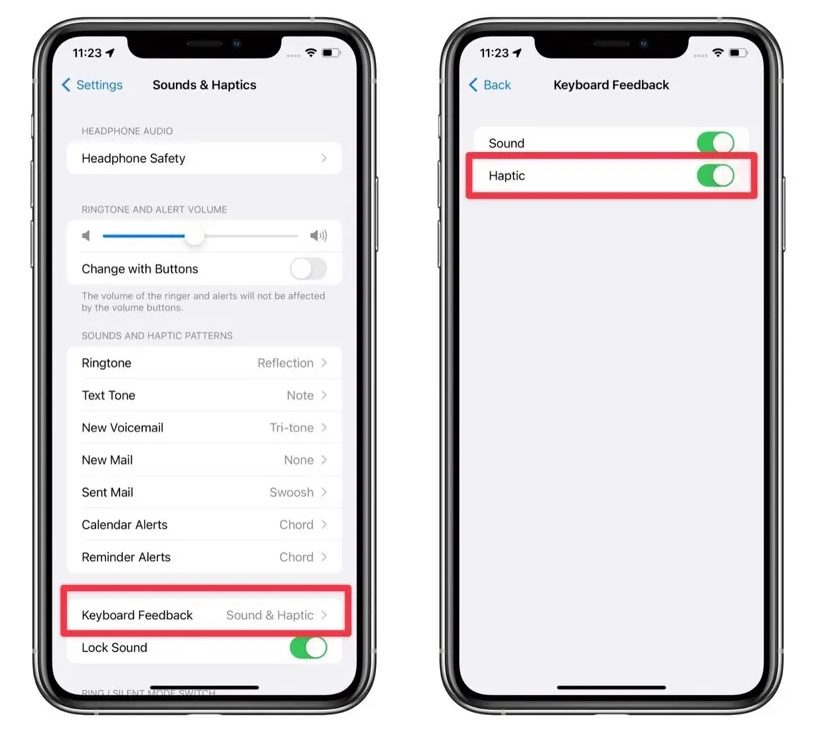
KEYBOARD HAPTIC FEEDBACK
Typing on a phone still stinks in 2022, thanks in part to the lack of feedback while tapping. Not every input device requires mechanical keyboard feedback, but it’s nice to know when you’ve typed a letter on an onscreen keyboard. As a result, haptic feedback has been added to iOS 16’s onscreen keyboard. Android has had it for nearly as long as we can recall.
The main difference here is that in iOS 16, you must enable haptic feedback; in Android, it is enabled by default on most phones (but you can disable it if you want to). Let’s add this to the list of “How has it taken this long?” features, and we’ll be sure to sing from the rooftops that iPhone users now have this basic functionality.
LIBRARIES SHARED

Shared Library
Soon, iOS 16 will allow you to create shared photo libraries, known as the iCloud Shared Photo Library, based on a date or who is in the photos. Your photo library can be shared with up to five people. (Apparently, this feature will not be available when iOS 16 is released, so you may have to wait a little longer.) Google Photos allows you to share your entire library with a single partner based on a starting date or who is in the photos.
DISPLAY IS ALWAYS ON

Always on display
Okay, this is a big one. An always-on display is one of the many features introduced at the recent Apple event, and it will be available only on the iPhone 14 Pro and Pro Max. Always-on displays allow you to see the time, widgets, and other useful information even when the phone is asleep. Apple Watch users have had access to it since the Series 5, but Apple is only now putting it in the iPhone — and only on the fancier Pro models.
For the better part of a decade, Android phones have had this feature. It’s a feature that Google emphasized with Android 12, when it made the always-on display show a large digital clock by default when the phone’s screen is off. Meanwhile, every iPhone has been a lifeless black rectangle until it is touched or a notification is received.
That being said, Apple’s new always-on display on the iPhone is currently more customizable and information dense than what you see on Android phones, with widgets, images, and lots of color. And, while an always-on display will use slightly more battery than turning off the screen entirely, the difference is minor in most phones. We’re relieved that there will soon be fewer black mirrors on desks and tables, devoid of life and character.
APP FOR PHONE FITNESS

fitness apps
The Apple Watch is a popular fitness tracker, but if you were an iPhone user without a watch, you couldn’t use the official Apple Fitness Plus app (although you could, of course, use any of the third-party apps out there). You can now use the Apple Fitness Plus app whether you have an Apple Watch or not.
Whether you use a watch or not, Google’s official Fit fitness app has almost always been available for Android phones. (Of course, unless you’re a Samsung fan, you could argue that there are few Android-compatible watches worth worrying about…) It comes with Pixels, as well as Samsung’s own Health app. While a phone cannot track your heart rate or temperature without the assistance of a wearable, it is still beneficial for anyone to be able to get a basic estimate of steps walked, calories burned, and so on.
WIDGETS TO LOCK THE SCREEN

lockscreen widget
This is actually quite strange. You can now add up to four widgets to your lock screen in iOS 16. (provided the app developer offers one).
Lock screen widgets were available in Android 4.2 about ten years ago, but for whatever reason, they were removed in Android 5.0. So it’s up to you whether we should count this or not.
Perhaps Apple’s track record of keeping ideas under wraps until they are fully baked (Siri and the original Home Pod notwithstanding) will pay off here, and lock screen widgets will become a keystay of most iPhone users’ habits. Or maybe it’ll just be another odd quirk that only a few of us weirdos use and love — kind of like how regular widgets are in the first place.
CRASH DETECTION
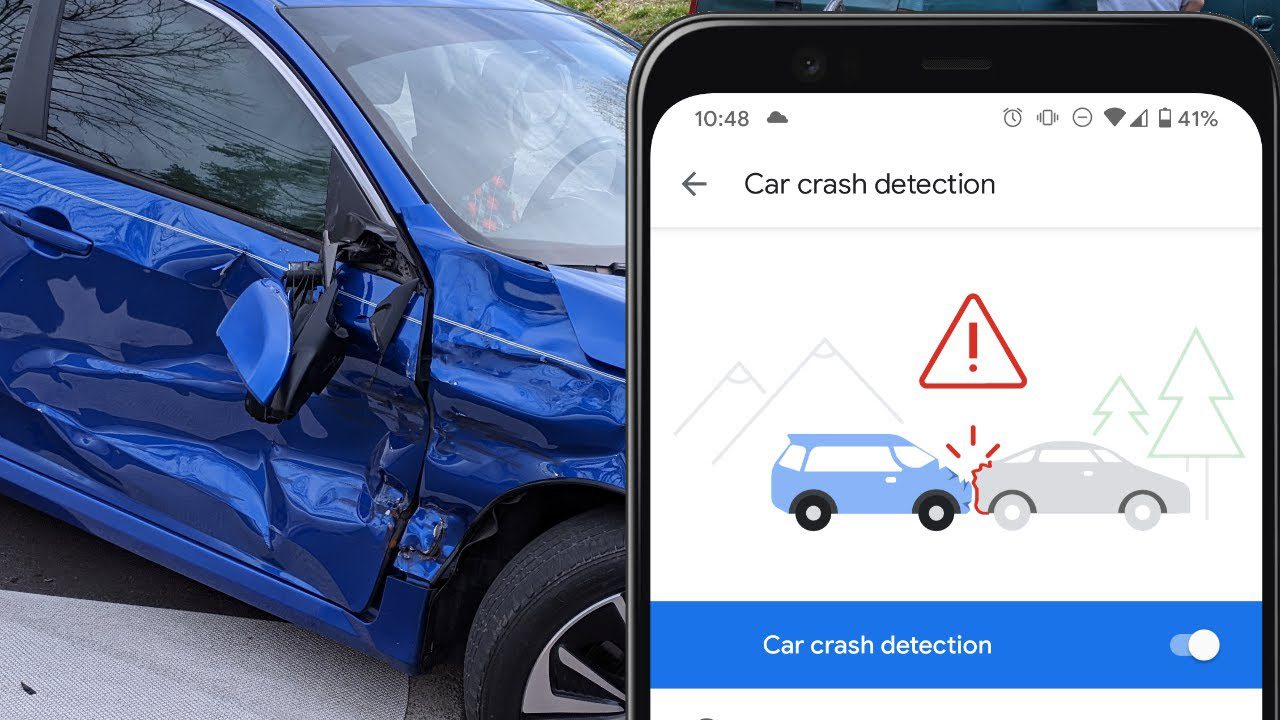
crash detection
With its apparent emphasis on features that would summon help if you were lost in the wilderness, tell you if you were having a heart attack, or call emergency services if you were in a major car crash, Apple’s presentation on September 7th felt at times like a lesson in “Why you should be scared.” This final feature, car crash detection, is now available in both the new iPhone 14 phones and the upcoming Apple Watch Series 8.
Car crash detection is also available on Pixel phones; Google added it to the built-in Personal Safety app in 2019.
HIGH-MEGAPIXEL CAMERA SENSOR WITH PIXEL BINNING
HIGH-MEGAPIXEL CAMERA SENSOR WITH PIXEL BINNING
Many people choose to upgrade to a newer phone model because it has a better camera, and for years, many manufacturers were dead set on using 12-megapixel sensors while performing as many software tricks as computational photography could allow. Major players such as Google and Samsung have recently begun increasing the resolution of their main camera sensors to around 40 or 50 megapixels — not because we all need massive image files, but because capturing all that information and sizing it down to a “normal” image of around 12 megapixels helps with artifacts such as low-light noise. It’s one of the latest software tricks being used to make our tiny smartphone sensors outperform and compete with what some dedicated cameras can do (in the right scenario).
This is known as pixel binning, and it involves combining nearby pixels on a high-resolution sensor to improve image quality at a lower resolution. It’s a genuinely useful feature if you don’t require the native resolution of the high-megapixel sensor, though it’s not cutting-edge technology. Back in 2012, the Nokia 808 Pure View did something similar. It’s also not a panacea; you’re still dependent on the quality of the image sensor and the processing pipeline.
This feature is now available in the 48-megapixel main camera of Apple’s new iPhone 14 Pro and Pro Max, with the company confidently using terms like Quad-pixel and Photonic Engine. It sounds exciting because Apple excels at making things sound exciting, and it could be a significant generational improvement. Though, once again, others were there first — Huawei, Samsung, and many others experimented with high-resolution sensors for years. We’ll see if Apple’s penchant for slow-burn development truly distinguishes it from the competition.
Views: 91
Product Review
Thank you
Your Review is appreciated

















