
How many times can you keep getting that pop-up telling you that you’re completely out of storage and need to act quickly? It can feel like your phone is being held prisoner (which, in a way, it is) and that you have five to ten quick solutions to clear off storage by midnight.
But what if your low storage issues didn’t have to be so pronounced?
You can free up a lot of space by uninstalling a few unnecessary apps (and modifying your approach to a few that you might not be willing to give up). According to tech experts, these four “useless” apps should be uninstalled as soon as possible to free up storage space.
But, before we go into specific apps, it’s crucial to realize that apps are not the primary cause of storage loss.
According to this instructive video, the majority of storage issues are caused by videos, images, music, games, and then apps. Depending on your iPhone habits, you may need to shift your attention away from social networking and toward game apps, for example. To determine what is causing your storage troubles, go to Settings > General > iPhone Storage. Having said that, these apps can be removed or modified to help you save storage space.
TikTok

Tiktok
Before you get too worked up, don’t worry: you won’t have to delete TikTok permanently. However, according to Tech Expert Johan Alexander, CEO of APKCima, this selection is a known program for using significant storage space because to its cache, high-quality video material, temporary files, and downloaded content. And, he says, over time, this accumulation can consume a considerable portion of a device’s storage capacity, resulting in poorer performance and less available space for vital programs and data. As a result, there is a better approach to free up space while still using TikTok.
TikTok users, according to Alexander, can recoup storage by following these simple steps:
“Within the app’s settings, users can find options to clear cache and data,” Alexander says. “Removing cached files and unnecessary data can free up a substantial amount of storage.”
Delete Unnecessary Downloads: “TikTok might store downloaded content like videos,” Alexander observes. “Removing these files, particularly those that are no longer needed, can free up space.”
Reinstall or Delete the software: “If the app isn’t used frequently or isn’t essential, uninstalling it entirely might be the best solution,” Alexander advises. “If it is required on occasion, users should consider reinstalling it to save storage space when not in use.” It is important to note that the TikTok software consumes not just device storage but also users’ previous time. Users of this app spend a significant amount of time scrolling through videos in this app, which is a key reason for the growth in cache volume.”
Keynote
Keynote
The average user utilizes Keynote for presentations on the Mac, but using Keynote on the iPhone is less prevalent because it is more difficult to edit and less convenient, according to Joan Ferre Cid of Julian’s Tech.
“You don’t need it installed if you don’t use it, because apps take up space,” Cid explains. In other words, if you want to save storage space, consider uninstalling Keynote.
iMovie
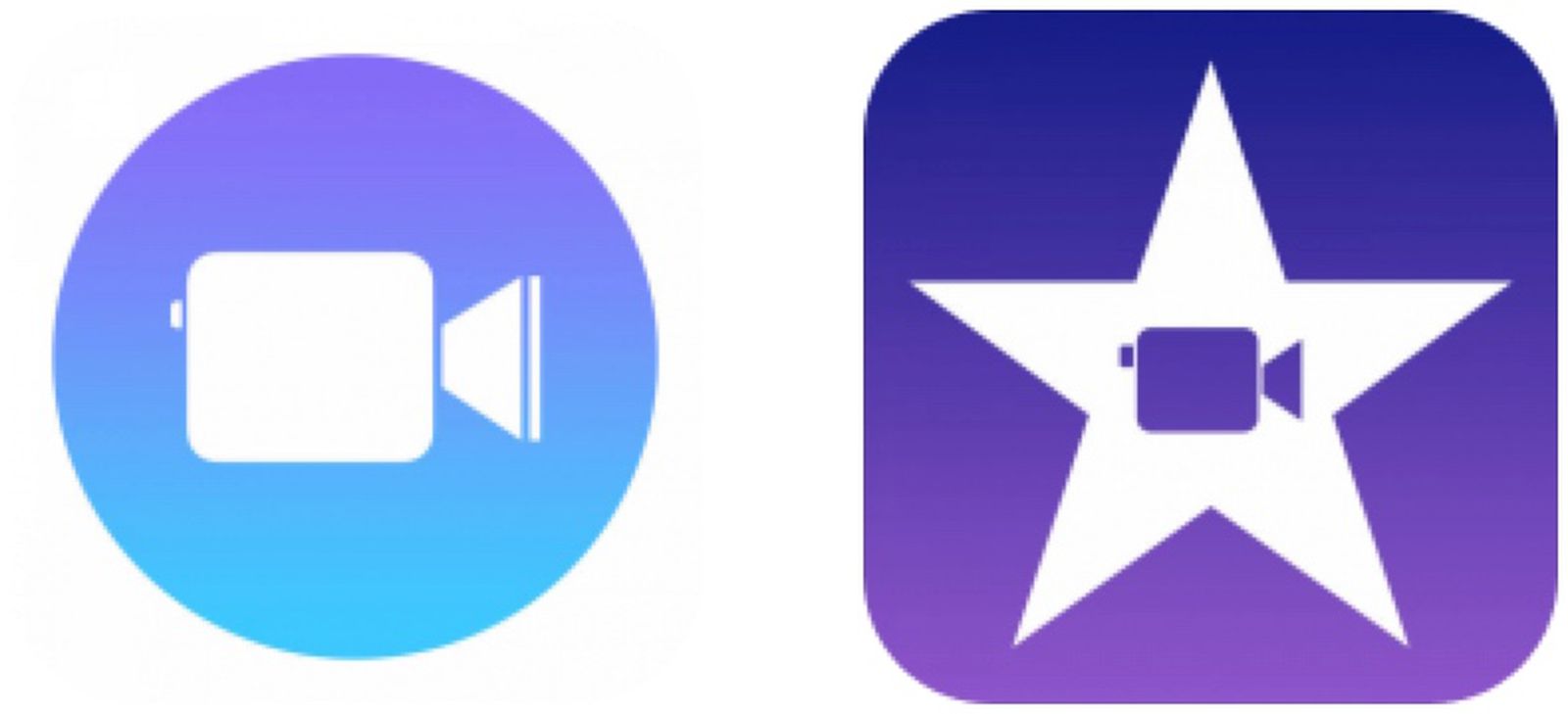
Imovie
“Most people don’t use iMovie on the iPhone because it’s more commonly used on computers,” Cid adds. “If you need to use the app for something, it can be deleted and reinstalled.” This software uses a lot of storage space because it has to save all of the effects and transitions.”
GarageBand

GarageBand
Cid believes that unless you wish to experiment with instruments and make music, this software is unnecessary and should be deleted. “Its sounds, instruments, and effects waste space if you’re not using it, so deleting it can improve storage space,” Cid explains.
Consider uninstalling these apps or modifying how you use them to free up storage space.
Views: 517

















