
Your phone’s apps are similar to the food served in a restaurant. The atmosphere of the restaurant may be appealing, and the service may be outstanding, but you’re truly there for the cuisine. The apps on your phone account for the vast majority of your phone’s functionality. Consider this: how frequently do you open your phone to perform something without first opening at least one app? That’s like going to a fancy restaurant but never sampling the dish.
Apps are what make our phones so unique. However, not all apps are made equal. Just as you wouldn’t compare Denny’s steak to Ruth’s Chris steak, some applications are *chef’s kiss* (sorry, enough with the food analogies) and should be on your Android phone right now for the finest experience possible.
If you just got a nice new Android phone for the holidays, here are the finest Android apps to try first. What makes them stand out from the crowd? We’ve compiled a list of must-have apps for your new Android device, explaining why they’re so great and how they improve your user experience. Just be prepared to visit the Google Play Store frequently.
Pocket Casts
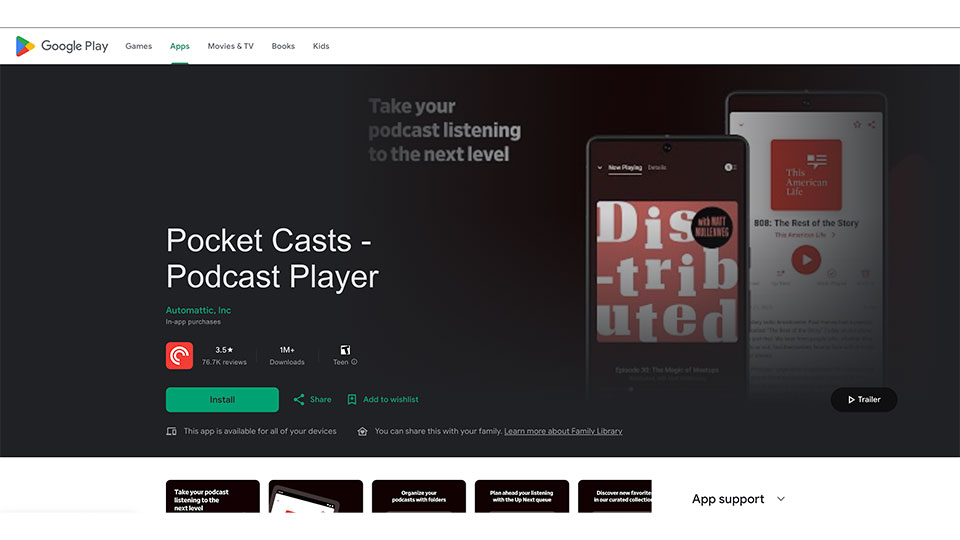
Pocket-Cast
If you’re like me and spend your leisure time (when you’re not working or sleeping) listening to podcasts, a decent podcasting tool like Pocket Casts is a must-have. The user interface is quite clear and simple to use, particularly if you’re new to the program. And, if you’re like me and can do without lengthy or redundant podcast intros, the app includes features that allow you to easily skip past those intros and get to the good stuff.
The software can also sync with other devices, so if you switch from your phone to your Android tablet, you can continue listening exactly where you left off on your new device. Podcasts can simply be organized into lists and labeled with icons for quick and easy navigation. If you love podcasts as I do, this software is ideal for managing and listening to them.
Download: Pocket Casts
SwiftKey Keyboard
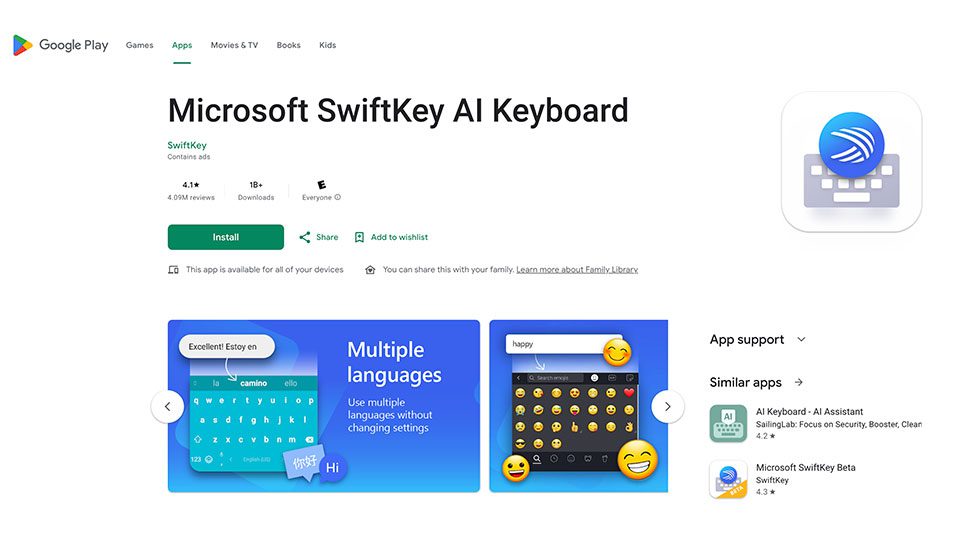
Microsoft swift keys
SwiftKey Keyboard is one of the early third-party keyboard programs that has stood the test of time. Why? Because their UI and predictive text engine are simply superior to everyone else’s. SwiftKey learns your typing style, habits, and preferred word choices. This allows it to accurately propose full words and anticipate what you will say next. As a result, you’ll be able to send entire text messages with a few thumb or finger presses.
There is also a swipe-style typing tool called Flow available for individuals who prefer to type by swiping. Flow will suggest words as you move your finger or thumb across the keyboard. When you lift your finger from the screen, the word will appear in the message. It isn’t for everyone, but the swipe typing is very accurate.
SwiftKey supports over 100 languages and offers over 80 color themes for customization. You don’t have to stick with the generic keyboard that comes with your Android phone. It’s time to upgrade to SwiftKey Keyboard.
Download: SwiftKey Keyboard
Otter
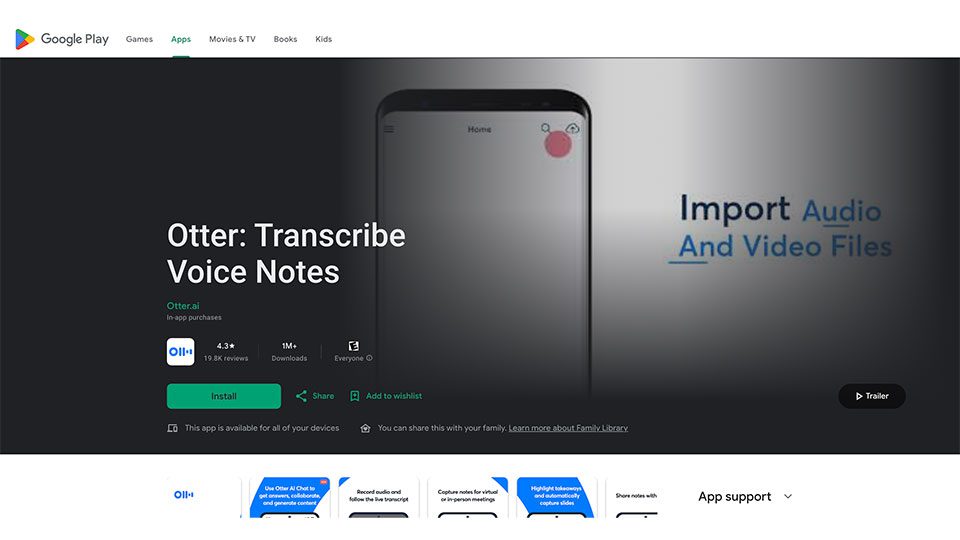
Otter
Otter is an excellent productivity tool for swiftly transcribing a verbal chat, interview, lecture, or meeting notes. The user interface is straightforward: push record during a meeting or any chat, and Otter will transcribe it.
Not only that, but it can recognize various speakers, which is useful later when examining the transcription. You can also edit the transcripts to improve accuracy and conversation context. Otter Voice Notes is a quick and reliable transcription tool.
Download: Otter
Google Drive
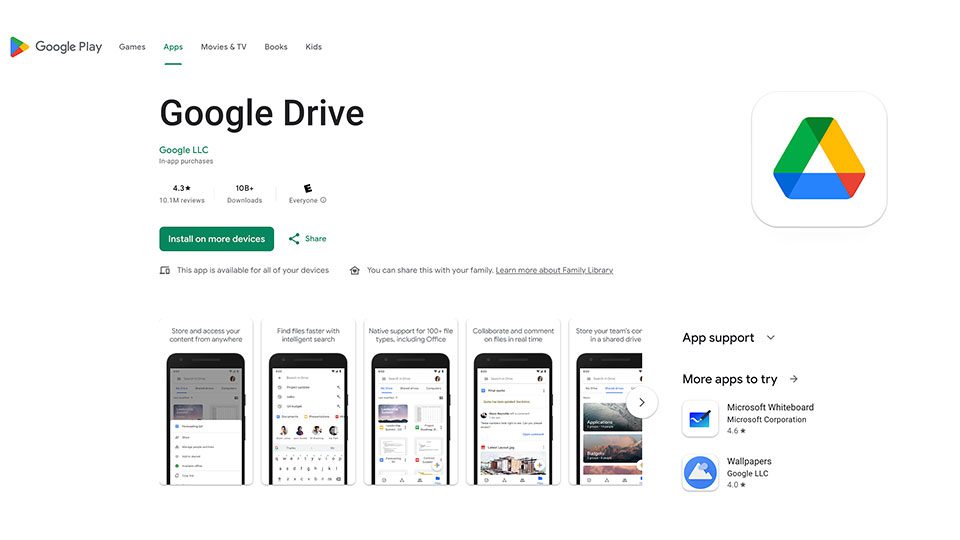
Google Drive
When it comes to file storage, Google Drive is difficult to beat. You get 15GB of free storage right out of the gate. If you hit that limit, you can buy extra if necessary.
The main advantage is the integration of Google’s Suite, which includes Google Docs, Sheets, Slides, Gmail, Google Calendar, and so on. This makes it much easier to store and access documents for school, employment, or simply managing your daily life.
Download: Google Drive
Tasker
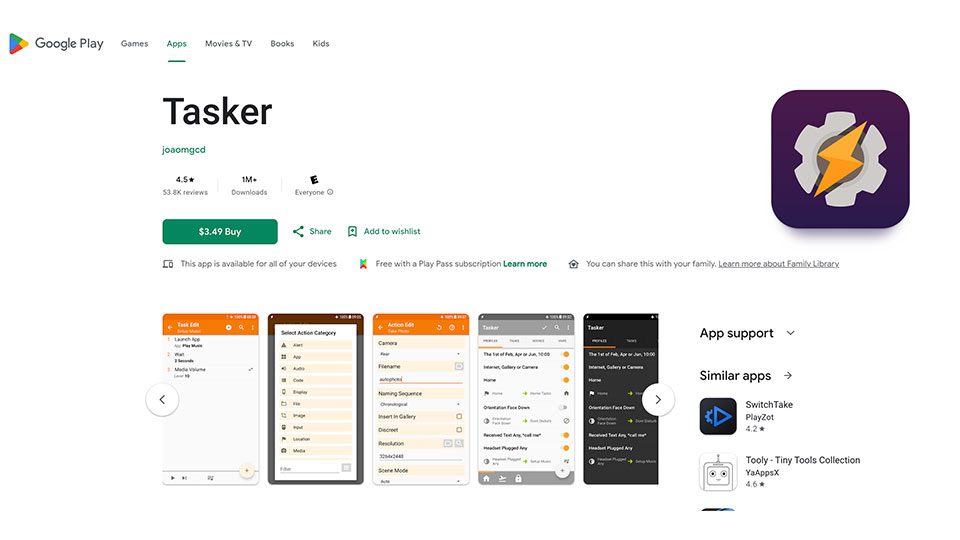
Tasker
Tasker is undoubtedly the most powerful app you can buy, but it is also one of the most scary. Tasker is an app that lets you create bespoke automations for your phone. For example, you can set up automation to turn on your home’s smart lights as you walk in. Alternatively, you can have Tasker start your choice music or podcast player app when you connect your headphones. In the Whatsapp messaging app, you may also automatically communicate your location to anyone who asks you “where are you”. Or set up automated cloud backup storage schedule at your desired dates and times, so you can, for example, backup all of your images at the end of each week without having to do it manually.
You get the picture; Tasker is robust, with nearly limitless options for phone automation.
Download: Tasker
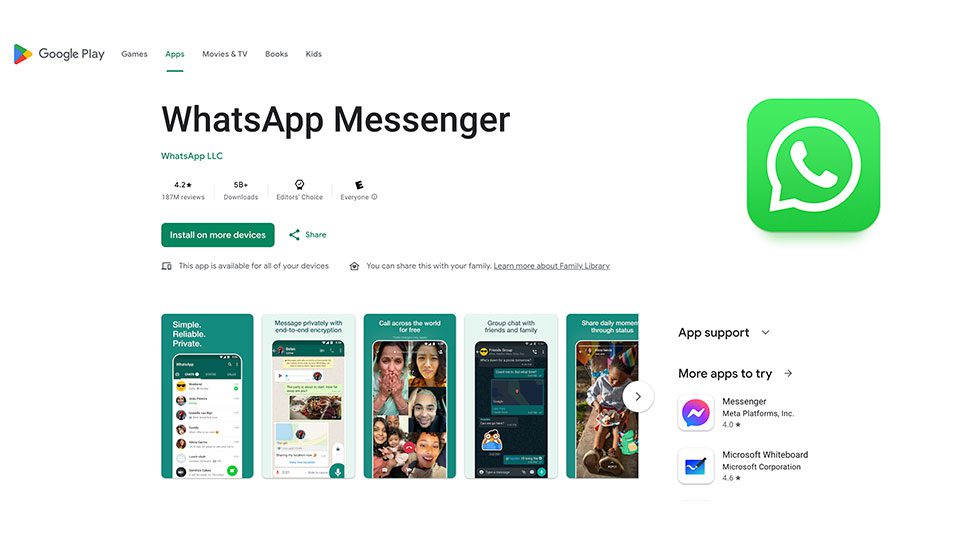
WhatsApp does not require an account, is free for the first year (then only $1 per year), and has a staggering 800 million users. The user base itself is really essential. Because it is practically free, you can communicate with other Whatsapp users for free, even if they are located outside of your country. Text conversations are encrypted, and the program includes a web-based client and the option to make audio calls.
Broadcast Message is a particularly nice function in WhatsApp. Consider this a BCC function in an email. You can send the same message to two distinct persons; the conversation will be threaded like a group, allowing you to see everyone’s responses but the other two receivers will be unable to see each other’s messages. This can be useful when you’re trying to transport communications back and forth between parties that may not know each other, or when you don’t want to link the recipients for any reason.
WhatsApp has been around forever, and while there appear to be hundreds of alternative communication options available, it remains one of the most popular and helpful.
Download: WhatsApp
MobileTrans: Data Transfer
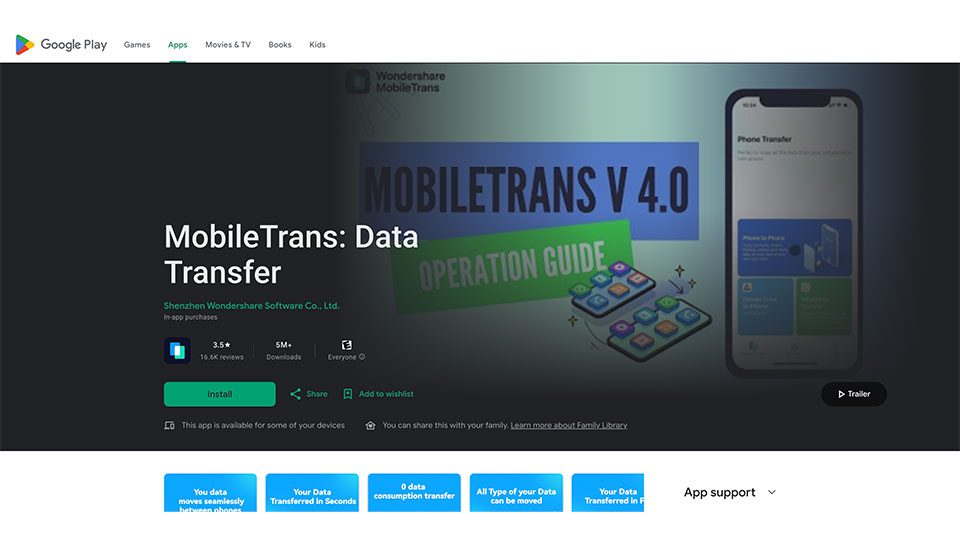
MobileTrans
Switching from iOS to Android, or vice versa, raises several questions. How about my photos? What about all of my text message conversations?
MobileTrans eliminates these concerns with a simple yet powerful file transfer mechanism that seamlessly transfers all of your files from one device to another. It transfers contacts, messages, photographs, documents, apps, music, videos, and other data from one phone or operating system to another. There is no need to buy an extra cable or lose any cellular data in the process.
MobileTrans will guide you through the process of switching from one operating system to another.
Download: MobileTrans
VSCO
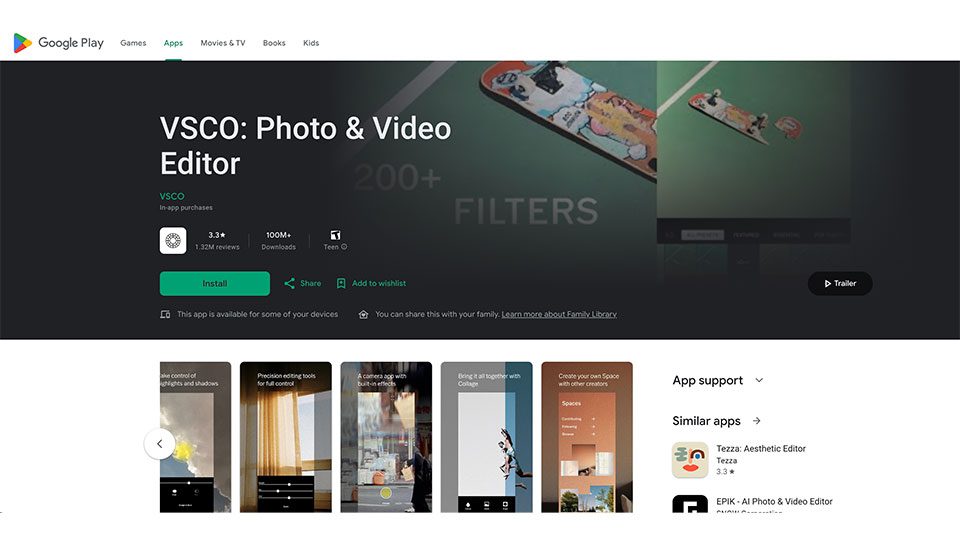
VSCO
Do you ever wonder why your images don’t seem as good as those you see online? That’s because you’re not utilizing an excellent photo editing program like VSCO.
VSCO provides a number of useful presets for instantly sprucing up your photographs. You’ll find simple filters and effects to brighten up otherwise dull photos. If you want to delve deeper into photo editing, there are various programs available.
One of our favorite features is the app’s Journal area. You can browse photographs published from all over the world and learn about the settings used by the photographer. It’s essentially a quick template for creating stunning images.
Download: VSCO
DuckDuckGo
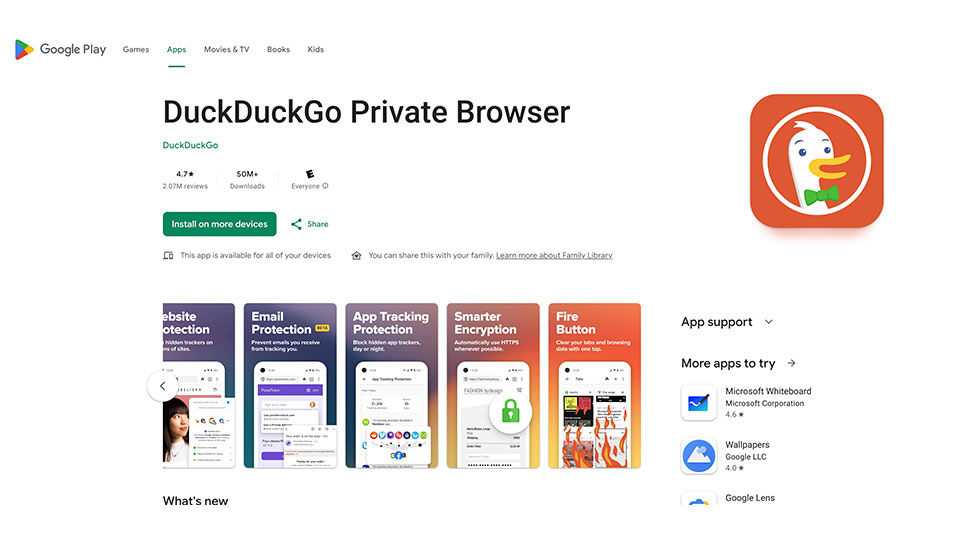
DuckDuckGo
If you value your online privacy, DuckDuckGo is an excellent browser that may help you avoid monitoring, search discreetly, and easily delete your data with the click of a button. DuckDuckGo is a simple browser, which is OK because it prioritizes your online anonymity.
By default, the software removes ad trackers that attempt to follow you throughout the web. It even has a privacy grader that assigns A marks to secure websites and Fs to janky, shady websites. When you’re ready to clear your search history, a handy button to the right of the search bar swiftly deletes your browser history with a single touch.
Download: DuckDuckGo
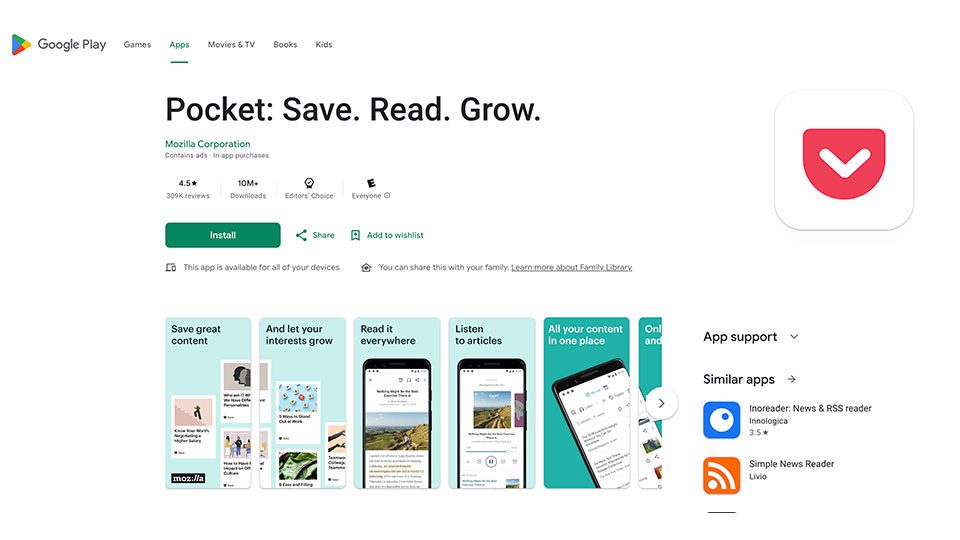
When it’s time to unwind and catch up on everything you missed, Pocket is a handy spot to save all of the stuff you didn’t have time for earlier in the day. Because life is too hectic to read everything you see on your phone right away, Pocket saves the content for you, whether it’s photographs, videos, or articles, and reformats it for a comfortable viewing experience on the device you’re using.
Pocket maintains everything you want to read in one place, eliminating the need to switch between apps. You can even create an online account and sync it to other devices, allowing you to see saved material from your phone, computer, or tablet.
Download: Pocket
Views: 509


















