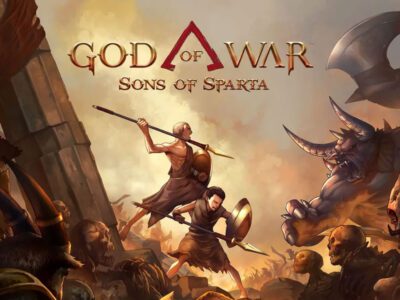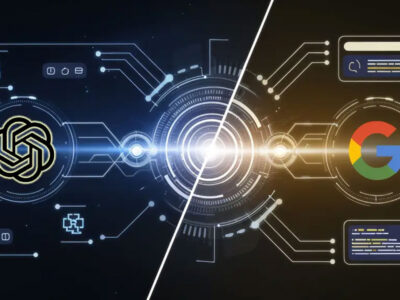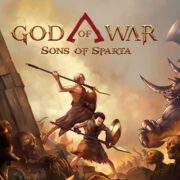OneNote, Evernote, Notion, and Obsidian are commonly used note-taking apps.
However, a modest, brutally capable program is quietly doing what giants frequently complicate: immaculate organisation. That software is called Bundled Notes.
This Android powerhouse provides a strong, adaptable, and surprisingly user-friendly system.
If you’ve ever felt overwhelmed by feature bloat or disappointed by the restrictions of today’s market leaders, get ready to discover the simple tool that could be the last note-taking app you ever download.
Bundled Notes offers a lovely interface and nice animations.
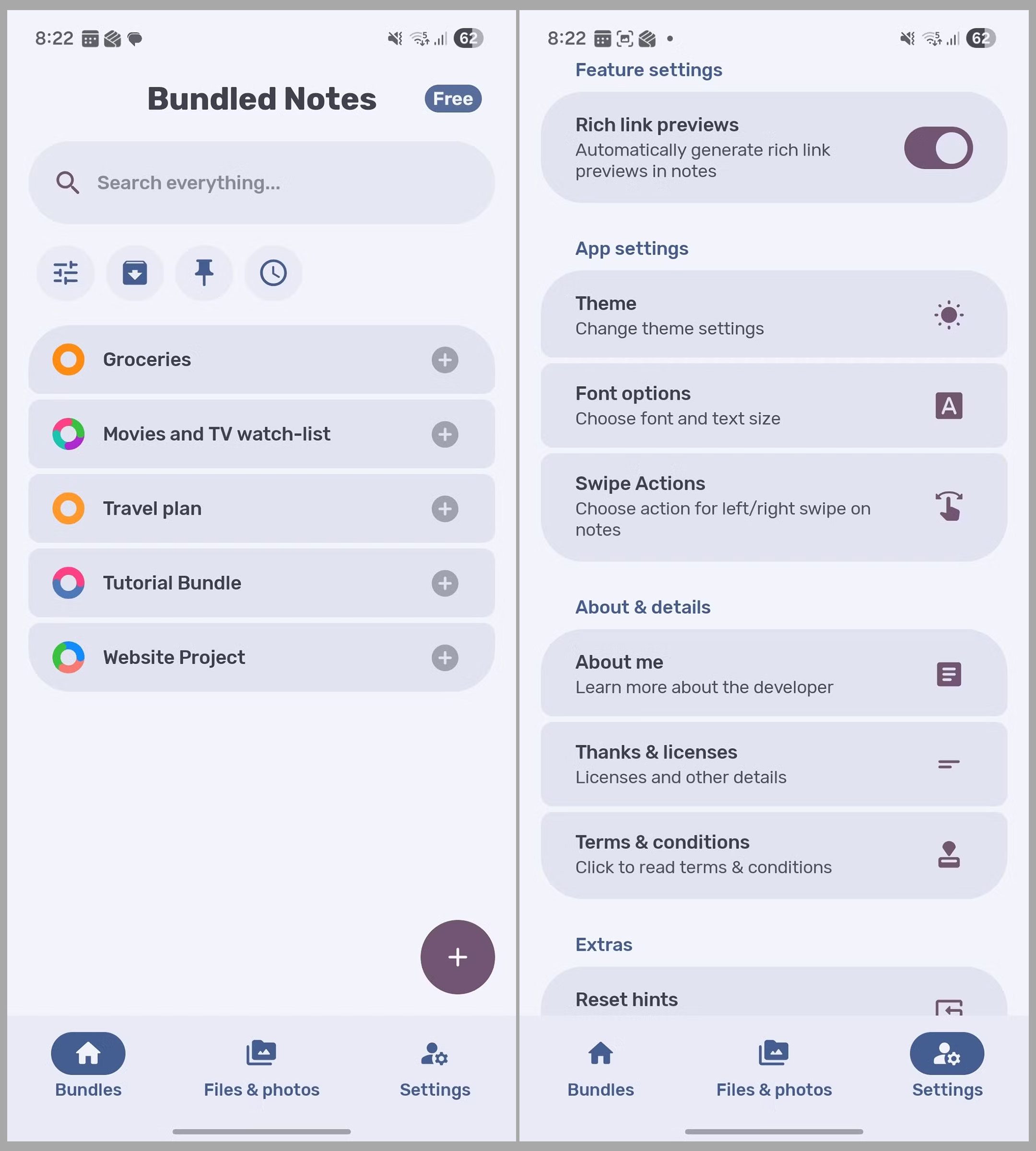
UI animations
Bundled Notes has perfected the app appearance.
If you’ve spent any time with the note-taking heavyweights recently, you’ll recognise the vibe: OneNote feels heavy, Evernote is clumsy and laden with legacy code, and Notion frequently feels like a slow-loading web page.
Don’t even get me started on Obsidian. Yes, it is powerful, but the user interface is at best primitive. That is why the release of Bundled Notes 4.0 is such a significant milestone.
The developer did more than simply change a few things; they completely overhauled the core.
It is pure Android fluidity. This is where Bundled Notes actually outperforms the giants. The entire experience seems native. It’s slick, sleek, and ideally suited with the Material You dynamic theme.
With the legacy code removed, the app feels incredibly quick. Even when going between my intricate Kanban boards or filtering large Bundles by tag, there is no difficulty.
The redesigned Kanban board UI in version 4.0 deserves special note. Dragging and dropping notes between columns is silky smooth, and the side-scrolling experience vastly outperforms trying to manage a big list of cards in a confined vertical feed.
Bundled Notes is full of amazing features.
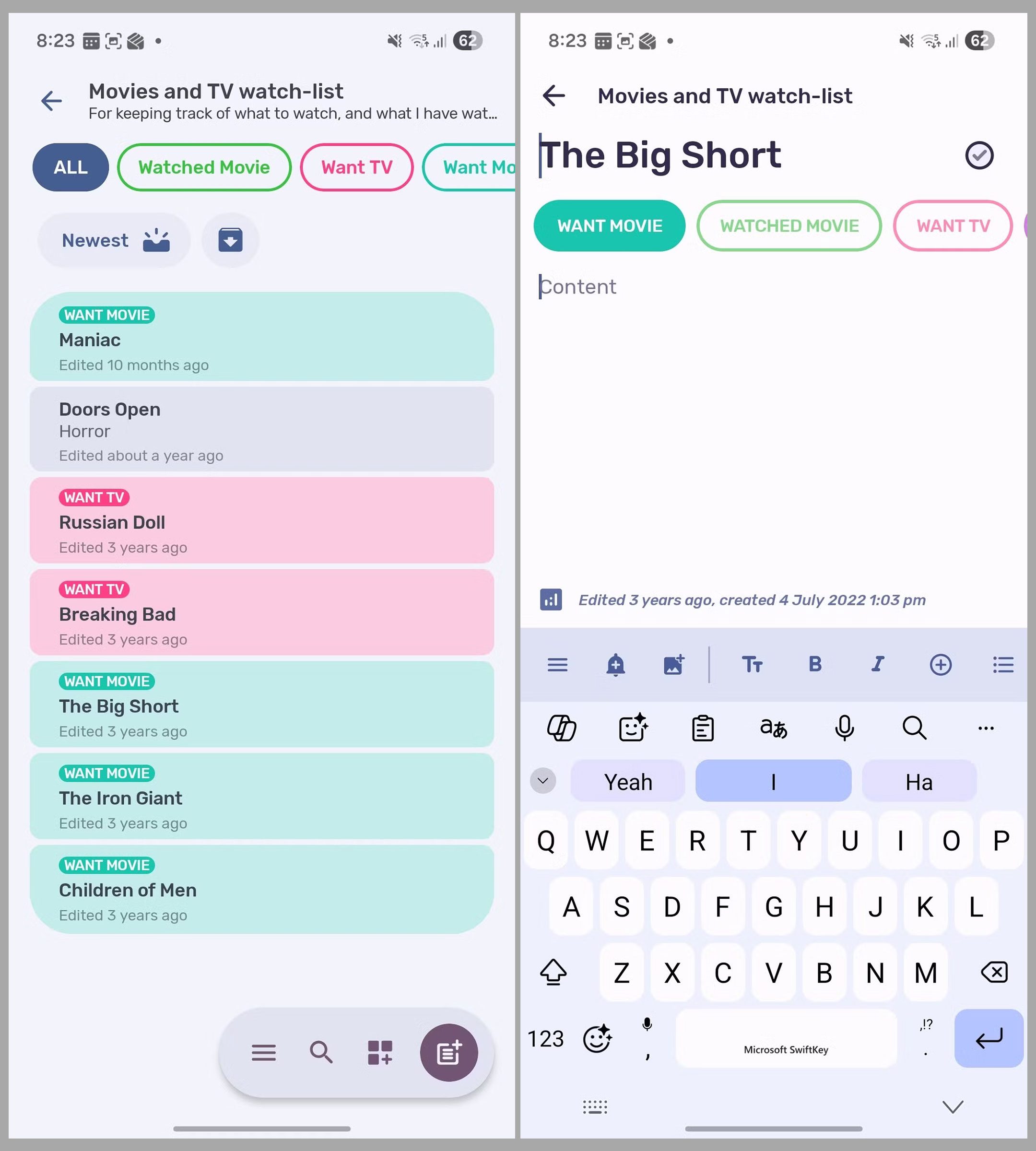
features
Bundled Notes is more than just a nice face; it is packed with features. It manages to pack in powerful capabilities without adding unnecessary baggage, which is why I consider it a true giant-slayer.
It takes the simplicity of Google Keep and adds substantial features, transforming it into the ideal productivity tool.
Bundled Notes includes a full-featured, live Markdown editor. That means I can quickly write a heading, make text bold, or construct checklists, and the note will display them attractively.
It’s ideal for everything from creating blog entries to organising thorough meeting notes.
The Bundled Notes editor is lightweight and quick, in contrast to Evernote, which can feel like a bulky word processor at times.
It features all of the fundamentals, like as headings, quotations, code blocks, and lists, which are accessible via a simple toolbar when needed.
The Kanban board is where Bundled Notes rises from a simple note-taker to a specialised lightweight project manager, easily outperforming practically every competitor’s basic checklist feature.
I may activate the Kanban view for any single Bundle. It automatically adds columns based on my existing tags.
Bundled Notes recognises that I require tags that are more than simply labels (looking at you, Google Keep). Because tags are contained within a single Bundle, I can repeat generic tags such as #urgent without clogging my main, global tag list.
Bundled Notes delivers all of the critical elements I look for in a modern productivity tool, in addition to the basic note-taking experience.
I can add photographs and videos directly to my notes, set reminders for key notes, and experiment with the thousands of customisation choices.
Multiple use cases
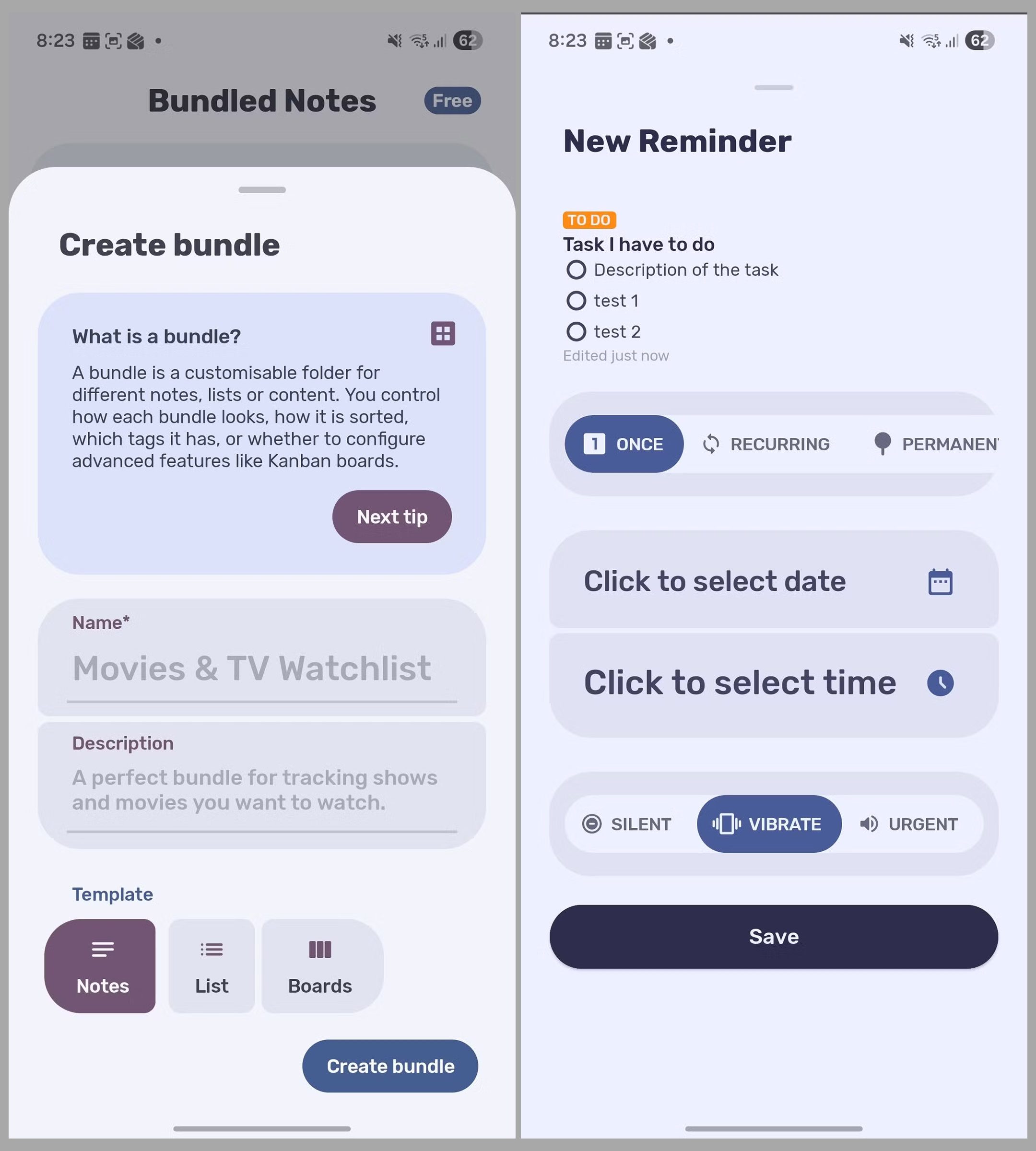
Bundled
One of the most common mistakes individuals make when selecting a note app is that it is simply for brief thoughts. Bundled Notes is more than just a note-taking app; it’s a comprehensive arsenal for managing my digital life.
The Bundle approach is brilliant because it allows the app to be completely different things in different settings while remaining under the same roof.
I no longer require a separate app for tasks, reading lists, and extended notes. I simply build a new Bundle and customise the layout.
For example, I set a Bundle to utilise the Kanban board view, which transforms notes into draggable cards in my Backlog, Doing, and Done columns.
It’s the ideal lightweight replacement for Trello or Notion databases, and it works seamlessly within my notes app.
I keep a separate Bundle just for long-form writing or collecting online connections. I activate the rich text editor, change the view to a dense list, and my Markdown notes appear precisely like published articles.
I also have a Bundle for Movies/TV in which I utilise colourful tags and link previews to build a customised, visual database of stuff I wish to watch.
The web application is crucial for desktop users (such as me), and it is sturdy.
Forget Notion and Evernote
The judgement is in: although Google Keep offers speed and Evernote provides a massive archive, Bundled Notes strikes the ideal blend of structure and function for the modern organiser.
For Android users tired of digital noise, this app demonstrates that focusing on fewer, better-designed features can easily outperform volume.
Overall, if you want a focused, elegant, and extremely powerful note-taking experience on Android, I can’t suggest Bundled Notes enough.
Views: 176