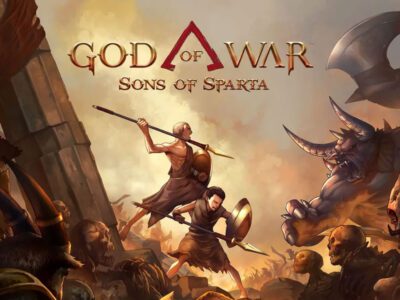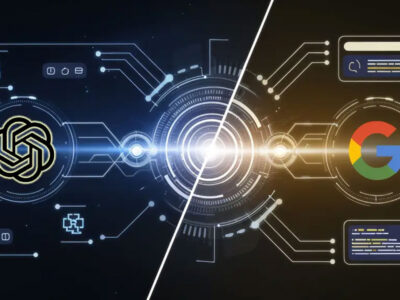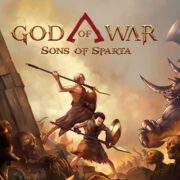With each new version, smartphones continue to gain power. You’re carrying around more computing power than some of the greatest full-sized laptops ten years ago if you’re carrying around a high-end Android phone. Why do we still have both, putting aside unique use cases like state-of-the-art video editing and gaming? Google has been posing the query. It looks like you’ll soon be able to connect your phone to a monitor and use your apps in windows that float freely, much like a desktop operating system. Beta users can already use the new desktop mode.
For a considerable amount of time, many Android users have been able to use their phones in a desktop setting, provided they had a Samsung Galaxy smartphone. You can easily connect those phones and tablets to an external display because of Samsung DeX. Nearly a year ago, I switched to DeX for my laptop, and I haven’t looked back. However, the corporation hasn’t done much in the way of innovation, except a somewhat perplexing “New DeX” for tablets a few years ago. The fact that Google is taking the lead on this is all the more fascinating.
Those who have experienced Android 16 desktop mode say it’s a surprisingly polished product for a beta, with considerably fewer rough edges than you might anticipate. Anyone having an HDMI cable and a monitor can use it without much technical expertise, thanks to its strong peripheral compatibility and ability to turn on when plugged into a display. Here’s how it all functions and why it could be crucial to Android’s future.
The desktop version of Android 16 is prepared for prime time.
The most recent Android beta, QPR1 Beta 2, already supports the new desktop mode. As of this writing, those in the beta program can download it to Google Pixel phones that are compatible. Similar to Samsung DeX, it activates when the phone is plugged into a display via an HDMI connection; regrettably, there is yet no proof that a wireless mode is available for feature parity with DeX. If you connect everything via a USB hub, connecting keyboards and mice is as simple as pairing them over Bluetooth or using wires.
Generally speaking, a good USB hub will make Android’s desktop mode feel more like a true computer because it allows you to plug in flash drives and other USB devices while still having USB ports, SD slots, Ethernet, and a USB-C power delivery connector. Sound travels via any speakers that are connected. Just connect your phone in, load your hub, and work on the large screen. When you’re finished, you can unhook and put the phone in your pocket.
Running numerous programs may cause you anxiety, but newer processors can handle the strain. Android Authority successfully launched many apps at once without any problems. I frequently run Google Docs, Microsoft Edge, Apple Music, Gmail, Slack, and other programs simultaneously in my own DeX setup, and I have not had any issues until I load several 4K videos to play simultaneously. Although Google’s Desktop Mode implementation may not function precisely like DeX, it ought to be somewhat comparable. Which devices will be able to use this feature is the question. Don’t get your hopes up if your phone is older than a few years.
Why did Google wait so long for Android desktop mode?
It’s reasonable to wonder why Google waited until 2025 to introduce Android desktop mode, considering how smoothly it supposedly functions even in beta. When Samsung DeX was first released eight years ago, it was even capable of wirelessly connecting to screens by 2020. Since my old Galaxy S9 started supporting it, I’ve been using it occasionally, and it’s always been quick. Processing power was not the problem.
One possible explanation is that Google intends to replace ChromeOS with Android, a move that will not be successful until Android achieves feature parity with the company’s desktop operating system, which is based on Chromium. Additionally, it is likely that Android XR, Google’s response to the Meta Quest and Apple Vision Pro, will soon be available for purchase. At last month’s Google I/O, Google urged developers to make their apps scalable because both Android-ified ChromeOS and Android XR will require a large number of Android apps to work well with window resizing. Furthermore, Samsung cannot be the sole Android vendor capable of providing a comparable experience on tablets now that Apple has finally acceded to consumer demand and loaded the iPad with actual, MacOS-style multitasking in iPadOS 26.
This seems to be where the distinction between mobile and legacy desktop operating systems starts to become hazy. My DeX configuration includes everything except more intensive gaming and video editing, even for someone like me who spends a lot of time with technology. As Google incorporates it into Android 16 and mobile processors continue to advance in power, this experience will only get better. I would be anxious if I were Microsoft or Apple. But I’m excited as a user.
Views: 423