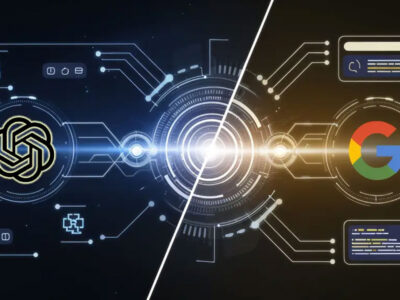Nearly 70% of all cellphones worldwide are Android smartphones, which number 3.9 billion. Android devices are a great target for malware assaults because of their enormous user base. A malware-infected phone can damage the operation of your device, expose your personal information to hackers, and inundate you with advertisements.
Installing questionable apps that contain malware is a typical way for Android devices to become infected. Installing cracked versions of paid software or downloading programs from unidentified third-party app shops are the simplest ways to endanger your smartphone. These apps have the potential to damage your smartphone by gaining unauthorised control over it. Visiting infected websites or clicking on dubious links might further increase your vulnerability to Android malware. Bad USB devices or cables can also carry malware and physically attack your smartphone, though this is rather uncommon.
An infected Android device will exhibit symptoms that something is amiss, regardless of the source. These include odd activities, higher data consumption, frequent pop-up advertising, and more. These are five indicators that there is malware on your smartphone.
Random pop-up ads

One prevalent kind of malware that can impact Android devices is adware. Whether you’re using an ad-supported app, viewing videos, or browsing the internet, your smartphone constantly displays advertisements. These advertisements may irritate you, but they are not harmful. Malware-generated pop-ups increase the frequency of these annoyances by displaying advertisements. These advertisements may be difficult to remove and may show up on your browser or app displays at random. Even if you don’t click on these pop-ups, they occasionally reroute you to advertising apps or goods.
These may also direct you to other infected websites on the internet, which could expose your device to additional dangers. ‘Call Tech Support for Assistance’ pop-ups are particularly suspicious and can lead to tech support fraud. Malware-infected background apps frequently offer these advertisements. Apart from rendering your phone useless due to persistent pop-ups, these applications can monitor your internet actions and utilise them to better customise the advertisements.
Rogue apps on your device

The most frequent way for malware to enter your smartphone is through suspicious apps. Your device likely has malware if you see unknown apps that you don’t recall installing. Downloading programs from unaffiliated app stores that advertise that they have cracked or modified versions can be alluring. Some malicious app shops, however, can download alternate apps or alter the original app to contain malware. Installing such apps can lead to an infected smartphone for unwary users.
Google’s Play Protect makes the Play Store a safer option than third-party app marketplaces. Google even bans apps that break its rules after routinely scanning them for dangerous malware. Even while the Play Store checks apps you download from third-party marketplaces, malware can still infiltrate.
Remove any such apps from your phone right away, and then run the Play Protect manual scan to see if there are any dangers left. If you think your Android device is still compromised, you can reset it or perform more security checks. Additionally, as a general rule, only install apps from reputable third-party stores like the Play Store.
Overheating and slower smartphone performance

Consider it this way: the majority of reasonably strong smartphones are built to effortlessly manage apps, load websites, store data, and more. On an infected device, however, the malware may force the processor to work overtime. Malware can operate in the background to capture your device information, email addresses, contact list, and other data, then utilise it for more sinister operations like identity theft. Your device may become considerably slower and more difficult to use for regular tasks as a result of the needless workload.
Furthermore, the continuous background operations have the potential to suddenly cause the device to overheat, which often only occurs during demanding activities like rendering an edit or playing a game. Your battery may also start to drain as a result of the continuously excessive workload. The battery of infected phones may drain more quickly than normal.
However, ageing gadgets also exhibit poorer performance, faster battery depletion, and, to some extent, overheating. To more accurately determine the underlying reason, be sure to utilise a specialised antivirus program or take a comprehensive look at additional malware indicators. If malware is not a problem, you can speed up your Android phone by clearing your storage or removing unnecessary apps, among other things.
Spike in data usage

In addition to degrading the performance of your smartphone, the continuous data collection and transmission lead to increased data consumption. For consumers with metered connections, this may result in increased phone costs. Lower data speeds in your regular apps can also result from such malicious programs using background data. Navigate to the Data Usage tab in the device settings to see how much data your Android device is using.
A list of installed programs along with their data usage over a predetermined time frame ought to appear. Some malicious software can evade detection by disguising itself as system programs. Look for any odd programs that might be using a lot of background data, even if they seem legitimate. To make sure that any concealed malware cannot send data back to its host, turn off the background data usage for common programs like calendars, calculators, wallpaper apps, and more. System apps typically don’t use a lot of background data.
Unexplained activity
Malware can alter your smartphone in inexplicable ways, even though this may sound ambiguous. This could indicate something innocuous but obnoxious, like an advertisement replacing the homepage of your browser. Sending dubious links to your contacts in an attempt to disseminate the infection could be even worse. Since the link is from a known contact, it should appear reliable.
Certain spyware can secretly obtain incredibly sensitive data, such as your social security number, card information, or login credentials, by monitoring your keystrokes. Malware may be to blame if you observe any strange activity on your smartphone or with your money. Spyware and other on-device dangers can be eliminated by specialised antivirus software, but recovering lost data might be dangerous. Contact the authorities right once and take precautions if you think thieves might steal your social security or banking information. Generally speaking, the best defence against Android malware is to practise basic internet hygiene, which includes avoiding dubious links, emails, texts, and webpages.
Views: 365