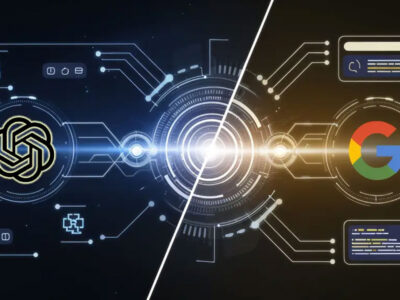Have you ever wondered if there are any secret superpowers on your Android smartphone? Advanced functions and diagnostic tools are unlocked via secret codes hidden beneath the surface interface. By providing features and information that most users are unaware of, these hidden commands have the power to change the way you interact with your smartphone completely. Are you prepared to investigate the Android underworld?
Several secret features on Android cellphones can only be accessed with specific codes. These hidden choices unlock a greater degree of functionality, even though you may believe you have mastered your device’s capabilities through the settings menu. You can access anything from network information that is hidden from casual users to hardware diagnostics by inputting particular sequences into the dialer app on your phone. We’ll look at six strong Android hidden codes today that offer special insights and control over your phone.
Using secret dialer codes to unlock hidden Android features
Man Machine Interface (MMI) codes are the technical term for the secret codes used by Android. When properly input, these specialised command sequences, which usually start and finish with symbols like hash (#) or asterisk (*), initiate system-level operations. MMI codes speak directly to the operating system of your device, as opposed to the USSD codes used for carrier services.
Open the dialer app on your phone and enter the entire code to unlock these secret capabilities. Once the command is entered, the system immediately runs it, albeit response visibility differs depending on the code and device maker. While some algorithms operate silently in the background, others provide instant visual feedback.
It’s important to remember that compatibility varies by manufacturer. Many standard codes are supported by Xiaomi, Samsung Galaxy, and Google Pixel devices; however, certain companies alter or limit access to specific features. Instead of potentially damaging system modifications that could harm your device, the codes discussed in this article concentrate on helpful diagnostic information.
Essential diagnostic codes for Android power users
The secret code *#06#, which displays the IMEI (International Mobile Equipment Identity) digits of your smartphone, is the most widely accepted. When reporting a lost phone or resolving connectivity problems, this special 15–17 digit identification lets carriers validate your handset on their networks. The majority of Android manufacturers, including Samsung, Google, and Xiaomi, can rely on this code.
The *#07# code, which shows your device’s SAR (Specific Absorption Rate) numbers, will be useful to health-conscious users. This measurement measures how much electromagnetic energy is absorbed by human tissue when using a device. To protect users, manufacturers must keep SAR values within legal limits. Xiaomi and Samsung phones might not react to this code, however, Google Pixel smartphones might.
The *#*#4636#*#* code enables a testing environment with complete device diagnostics, including usage patterns and hardware details about your phone. Three tabs containing phone specs, use data, and WiFi details are displayed in this interface. Particularly useful information can be found in the phone information section, which includes the IMEI code, network type, signal quality, and bandwidth speed. This code does not function on Samsung Galaxy models, however, it does work on Google Pixel and Xiaomi devices.
Using hidden maintenance features to optimise performance
The *#9900# code, which opens the “SysDump” menu with maintenance options, is useful for Samsung Galaxy users. Application logs and temporary system files that build up over time are deleted by choosing “Delete dumpstate/logcat.” On Samsung smartphones, this easy maintenance process can potentially increase performance and free up storage space. Regretfully, neither Xiaomi nor Google Pixel devices have this feature.
For Samsung Galaxy owners, the *#2663# code may provide a remedy if they’re having issues with WiFi connectivity. By using this command, you can update the WiFi firmware version and possibly fix connectivity problems. To apply the update, your device will restart when you tap the “Refresh WiFi Version” button. This troubleshooting tool is only compatible with Samsung devices; it won’t work on Xiaomi or Google Pixel phones.
With the *#*#7287#*#* code, Google Pixel users running Android 14 can access a unique diagnostic tool. The “Pixel Diagnostics” application, created especially for assessing device performance both before and after repairs, is launched by this command. You must temporarily adjust your device’s language settings to use this English-only tool. This unique diagnostic tool illustrates how manufacturers occasionally add brand-specific secret codes in addition to the default Android settings.
Using Android’s hidden features to improve smartphone control
These hidden commands only scratch the surface of Android’s vast diagnostic environment, which extends beyond the particular codes mentioned above. Power users can utilise these tools to troubleshoot issues without expert help and obtain previously unheard-of knowledge about how their device operates. These capabilities are still available to individuals who are prepared to investigate, even though manufacturers do not publicly promote them.
When utilising secret codes, keep in mind that outcomes might differ greatly between brands of devices and even between versions made by the same company. On a Xiaomi smartphone, features that are perfect on a Google Pixel may not operate at all on a Samsung Galaxy or may work differently. Each company’s modifications to the Android operating system are the cause of this discrepancy.
If you want to delve deeper, it’s best to look up codes unique to your device model and proceed cautiously. Other codes can cause factory resets or even irreversible hardware changes, but the codes discussed here concentrate on information retrieval and small optimisations. Before trying to use a code on your priceless smartphone, always be sure it is safe and serves the intended purpose.
Views: 406