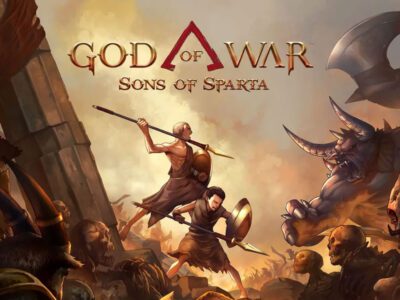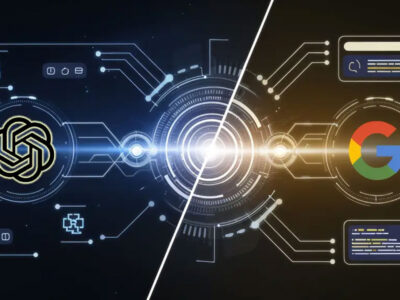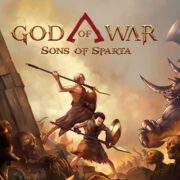It’s another little upgrade for Gboard, one that may not appeal to everyone.
What You Need to Know
- Gboard has been detected pushing out its second update in a week, with another tweak to its typing interactions.
- The latest update includes “flick keys to enter symbols,” which refers to the “hinted symbols” on the top row of the keyboard (the numerals).
- A recent upgrade to Gboard allows users to hide their punctuation, widening the spacebar for a more minimalist design.
Google’s Android keyboard isn’t slowing down with its updates, as another has been detected on smartphones.
According to 9to5Google, the business is releasing an update for Gboard that will make it easier to access the “hinted symbols.” After installation, users should be able to use the new “Flick keys to enter symbols” functionality in their Gboard Preferences. This feature is toggleable, so you don’t have to have it enabled if you don’t want it. Google states that if this feature is enabled, users can “touch a key and pull downward to enter its hinted symbol.”
The “pull downward” action should be rapid, like a flick. However, Google has added a sensitivity option so that consumers can receive the action they want.
While the phrase “hinted” symbol may appear unusual, it refers to the additional icons found in the upper-right corner of the keyboard letters. This is mainly significant for the top row of letters: Q, W, E, R, T, Y, U, I, O, and P. Each letter contains digits one through zero, which can be written with a flick instead of the typical sub-menu.
According to the website, the update appears to have been widely sent out as of this week, and users should start to notice it more routinely.
Gboard’s on a streak
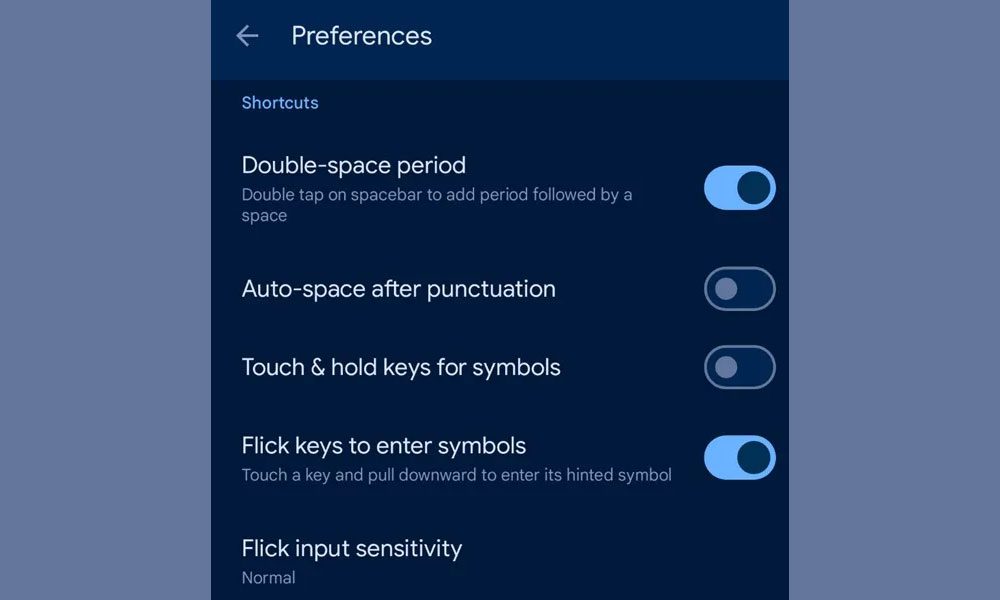
Gboard preferences
This is Gboard’s second upgrade in a week, following a patch that gave Android users a more minimalist keyboard. Keyboards can appear cluttered, but Google attempted to alleviate this by allowing users to hide punctuation marks. New toggles included the option to hide the period and comma keys, making the spacebar broader at the bottom.
It’s an update that may not appeal to everyone, as you may still like punctuation marks (especially if you write a lot).
Gboard also reached a significant milestone this year: 10 billion downloads. It has become an Android classic, and people continue to flock to the keyboard to this day. To coincide with the celebrations, Google released a minor update for Gboard that altered the Shortcut UI. Despite the app’s original introduction (pre-rebrand) in 2013, the UI now flows easily into your Android’s colour palette, giving it a more current feel.
Let’s not forget the massive updates to Gboard and its Emoji Kitchen, which introduced sticker combinations for limitless emotional creativity.
Views: 189