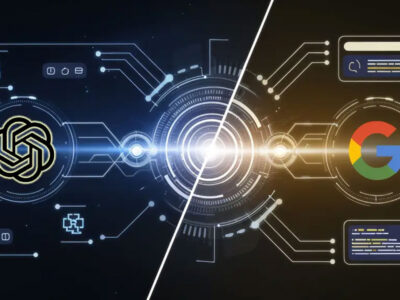New updates in One UI 7
- A range of new security features arrived with One UI 7
- Samsung is recommending users turn them on
- They’ll help to protect your data if someone swipes your phone
With One UI 7 (based on Android 15), Samsung has included several anti-theft capabilities that are so impressive that the company has released a press release strongly encouraging consumers to activate them.
According to the directive, “Samsung is calling on Galaxy users to activate the latest anti-theft features now available on their devices” (via Android Authority). “These updates reflect Samsung’s commitment to delivering smarter, stronger protection – helping users safeguard their data and stay in control, even in high-risk situations.”
Although not all of the five elements are brand-new, they are listed. The first is Theft Detection Lock, which instantly locks the screen of your phone after using its sensors to identify potential theft.
Additionally, there is Remote Lock, which allows users to remotely lock a phone from a separate device if it is lost or stolen, and Offline Device Lock, which locks the phone after it has been offline for a long time.
Where to find these features
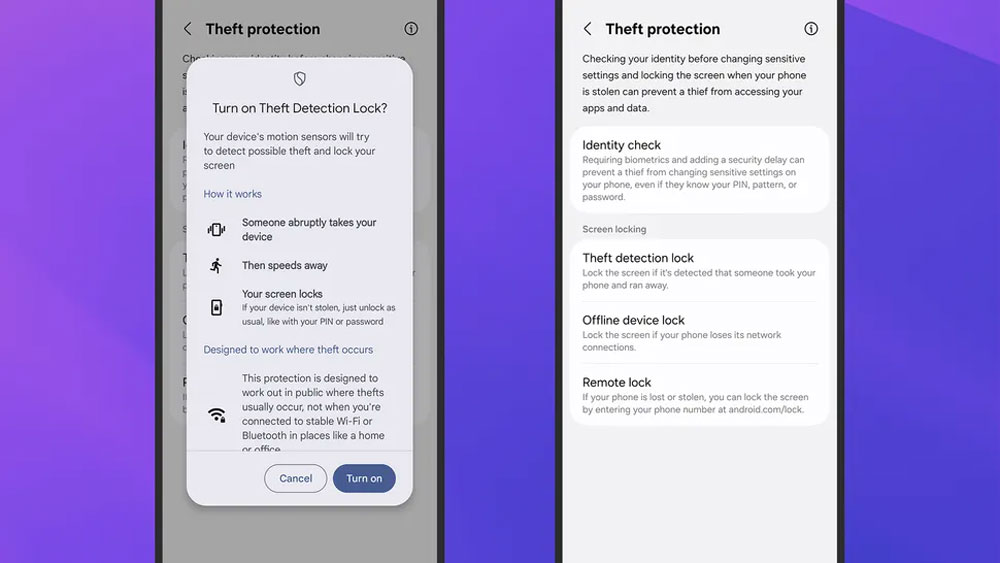
Galaxy security features
Additionally, Samsung One UI 7 has Security Delay, which is a one-hour waiting period that is imposed if the biometric data on a phone is reset, and Identity Check, which requires biometric verification in order to change security settings.
If your phone has been taken from you, you should have enough time during that waiting period to remotely lock it and do any more necessary actions before the person attempting to reset it has complete access.
One UI 7’s Settings panel is where you can locate and activate each of these features: You can register your handset with the Find My Mobile service (to remotely lock it) and manage the other security features that Samsung has identified by tapping Security and privacy > Lost device protection.
It’s also important to note that some features, like Theft Detection Lock, are not unique to Samsung; they are available on other phones running Google’s Android 15 software, including the top Pixel phones.
Views: 377