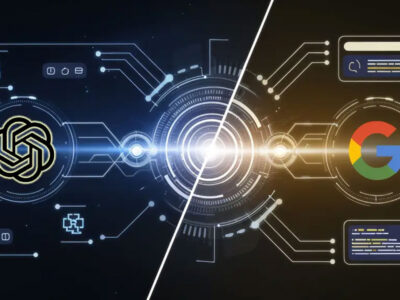My Pixel 9a running Android 16 has been having an update problem for weeks, and it appears that I’m not the only one. I’ve been having trouble effectively installing new Google Play system updates for a long now. The phone found an update and started installing it each time I tapped the update button. The installation would, however, stop suddenly halfway through and display the error message “Failed to update.”
I initially dismissed it as an issue with a particular Play System upgrade. However, I found that many other users on Android 16 or Android 16 QPR builds were having the same problem, just as I was thinking of doing a complete factory reset.
Fortunately, Google has recognised the issue and is acting.
Google claims to be aware of a problem that is preventing some Android 16 and Android 16 beta devices from installing the most recent Google Play system update in a new support article. (Go to Settings > Security & Privacy > System & updates > Google Play system update if you don’t know where to look.)
Fortunately, Google claims that a factory reset is not necessary. A solution has been found and will be incorporated into a future system update for Google Play.
This should indicate that the problem will be fixed shortly, allowing us to install Play system updates once more. I’m particularly excited about the enhancements that were added in the most recent July releases.
Views: 368