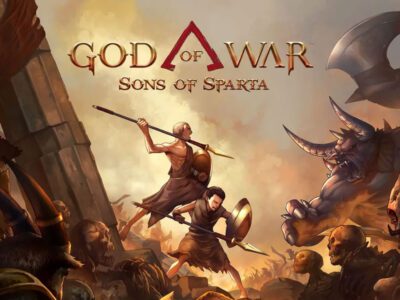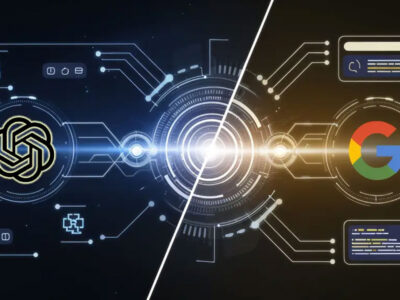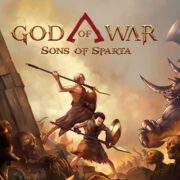Android’s visual identity is about to change, and it’s not simply a new wallpaper this time. In order to make personalisation simpler, safer, and far more sophisticated, particularly on Pixel smartphones, Google is working on an entirely redesigned theme manager. This might be a game-changer for consumers who want a more creative and intuitive way to customise their phones.
A more intelligent central theme system
Pixel phones have been a favourite among those who want simplicity for years because of their clean, simple, pure Android experience. However, Google’s competitors have outperformed it in terms of customisation. Users can truly customise their phones with feature-rich customisation choices from brands like Xiaomi and Samsung.
However, that difference might be narrowing. Recent Android 16 QPR2 beta releases have shown indications of a new theme management interface, according to developers. The feature, which was first noticed as a “Themes” area in the “Styles & Wallpaper” app, appears to be developing into a more robust, integrated system. It should save users time and produce a more unified design experience by enabling them to install whole Material You theme packs with a single tap.
More stability, less hassle
The theming system for Android has never been as simple as it seems. Behind the scenes, altering JSON files was frequently necessary to change colours or layouts. This procedure is prone to errors, crashes, and unforeseen hiccups, particularly when third-party programs are involved.
That issue seems to be resolved by this new theme manager. Google is striving towards a solution that is not only more dependable but also simpler to use by centralising the theming logic and decreasing reliance on manual settings. No programming expertise is required; it should simply function whether you’re altering your theme or your accent hues.
Additionally, this update attempts to offer a more seamless and secure user experience without sacrificing flexibility for people who are concerned about Android’s sporadic instability during system customisation.
An eagerly anticipated advancement in Pixel customisation
This upgrade may mark a long-overdue step for Pixel owners towards visual personalisation that rivals Android’s fundamental capabilities. Content Back in Android 12, you introduced dynamic colour theming, but there were still a few options available to control such looks. Google is now giving its users more flexibility with a dedicated interface that eliminates the need for third-party launchers.
When contrasted to phones with significantly altered Android skins, this further strengthens the position of Pixels. With something more sophisticated, native, and possibly less taxing on system resources, Google is beginning to catch up to other manufacturers, who frequently lead in design features.
When will it arrive?
Although a release date has not yet been determined, the current development status suggests that it will happen before Android 17. The functionality may be included in a future functionality Drop for Pixel phones or in a broader release with the final Android 16 updates, as it has already been visible in testing releases.
This improved theme manager might help Android find a balance between performance and personalisation, which users want more and more. It’s about making daily interactions easier, safer, and more pleasurable, not just about looking nice.
What initially appears to be a minor cosmetic change is actually a significant improvement in Android’s handling of theming and user control. Google is demonstrating that it is prepared to treat design with the same seriousness as functionality with this move, which is fantastic news for anyone who wants their phone to feel like their own.
Views: 206