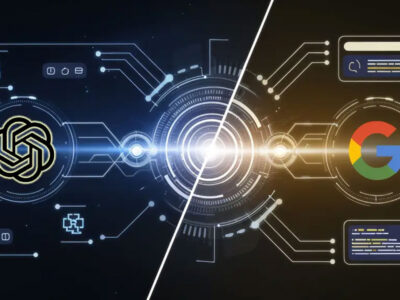By personalising your Android home screen, you can combine functionality with style, turning your device into a customised tool that expresses your tastes and style. Launchers, wallpapers, widgets, and icon packs can all be carefully chosen to create a home screen that is both aesthetically pleasing and incredibly useful. Ten well-chosen Android home screen configurations that suit a variety of interests are examined below, taken from the Pallet app. Regardless of your preference for flamboyant designs, nostalgic vibes, or minimalism, these installations are sure to inspire. Sam Beckman’s video below shows us some of the top Android home screen configurations.
Digital Detox: A Minimalist Approach
The “Digital Detox” configuration is intended for users who want a digital environment that is clear of distractions and focused. This arrangement keeps a professional look while emphasising simplicity. With the help of Nova Launcher, it has:
- The Pallet app offers a soothing wallpaper that is intended to lessen visual disturbances.
- Koda for Custom packs and Sun and Sea for KWGT widgets that provide key information quickly.
- The Taco Loco icon pack gives the whole layout a fun yet tidy touch.
For people who wish to put productivity and focus first without compromising flair, this arrangement is perfect.
Pallet: Gentle Shades for a Contemporary Style
The “Pallet” arrangement emphasises gradient wallpapers, which produce a modern yet calming aesthetic. For people who value bright yet subtle graphics, it is ideal. Important characteristics include:
- A main background taken from the Pallet app, with free substitutes offered for further versatility.
- Replicating the configuration on your device is simple with a free widget backup file.
This configuration ensures that your home screen stays both aesthetically pleasing and practical by striking a balance between beauty and simplicity.
Yellow Edition of Tropical Leaf: Vibrant and Bold
For people who like themes that are colourful and inspired by nature, the “Tropical Leaf Yellow Edition” setting provides a striking and vibrant look. Making use of Nova Launcher entails:
- A beautiful wallpaper with colourful tropical themes that can be downloaded from Pallet.
- KWGT Glass Dot Widgets, personalised with theme-coordinating accent colours.
- A “Chasing Embers” custom font paired with a widget from the Sheer KWGT pack for added sophistication.
For users who want their home screen to radiate vitality and creativity, this configuration is ideal.
Contour Chaos: Elegant Simplicity
The “Contour Chaos” configuration is intended for people who appreciate sleek, contemporary minimalism. It makes use of the Niagara Launcher to produce a simplified and unified design. Among its attributes are:
- To ensure a simple setup and replication, Pallet offers a backup file and wallpaper.
- The Niagara Watercolour icon set uses auto-themes to provide a professional and unified look.
- A widget from the Sheer KWGT collection, combined with a bespoke typeface called “Chasing Embers” for a more sophisticated look.
For users who want a modern, distraction-free home screen, this configuration is perfect.
Harmony of Flowers: Style and Utility
The “Floral Harmony” arrangement creates a harmonic design that improves both form and function by fusing sophistication with usefulness. Launch Air consists of:
- A tranquil wallpaper that provides a soothing visual experience, taken from the Lush Walls app.
- The Lost KWGT pack’s premium icon packs and widgets give the setup a refined touch.
For customers who value a sophisticated and well-balanced design that enhances the functioning of their device, this configuration is ideal.
ROM Dex: A Touch of Nostalgia
The “ROM Dex” arrangement offers a nostalgic, retro-inspired style for those who enjoy old aesthetics. Important components consist of:
- A vintage wallpaper with timeless design features was posted to Pallet.
- To offer a distinctive and individual touch, the designer made a custom clock widget.
- Accessibility is provided via the free Verticons icon pack without sacrificing design.
For users who like a nostalgic, vintage feel with a contemporary touch, this configuration is perfect.
Home Sweet Home: Cosy and Welcome
Your gadget seems like an extension of your home thanks to the “Home Sweet Home” configuration, which produces a warm and inviting ambience. Features of Launch Air:
- A wallpaper and icon collection with a gentle and calming colour scheme from the Cream Adaptive app.
- A date and time widget from the Slick Adaptive Icon Pack, which guarantees usefulness without being overly complicated.
For users who want their home screen to be both functional and cosy, this arrangement is ideal.
Honey Comp: Playful and Dynamic
The “Honey Comp” configuration is ideal for people who appreciate vibrant and eye-catching designs. Nova Launcher consists of:
- A wallpaper with vivid and striking patterns that comes from the Nothing But Wallpapers app.
- Tools with customisable functionality from the Think KWGT and Stricks KWGT packs.
- The Lawncons icon pack gives the overall design a refined yet whimsical touch.
For users who want their home screen to be visually striking and include interactive components, this configuration is perfect.
Minimalistic: Tidy and uncluttered
The “Minimalistic” configuration is intended for those who value organisation and simplicity. It produces a design that is clear and uncluttered. Important characteristics include:
- The Dots icon collection ensures a unified and simple look.
- An animated widget from the Minima KWGT pack, stylishly offering crucial information.
- For users who like a simple and well-organised home screen, this configuration is ideal.
KO: Bold and Contemporary
For those who want their home screen to stand out, the “KO” arrangement offers a bold and contemporary appearance. Nova Launcher consists of:
- A wallpaper with striking geometric designs from MKBHD’s Panels Wallpaper app.
- Widgets from the Time Widgets for KWGT bundle, which offer both practicality and flair.
- A Retro Mode icon pack, which completes the striking and modern style.
For consumers who appreciate a creative design that is both eye-catching and practical, this configuration is ideal.
Views: 608